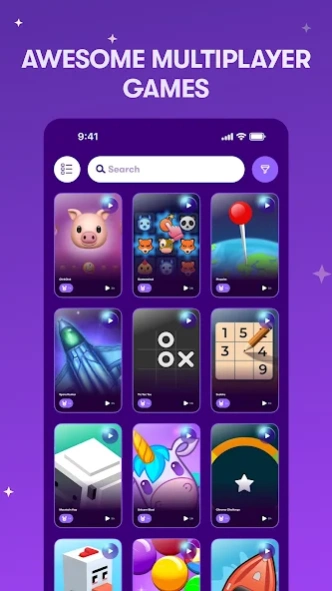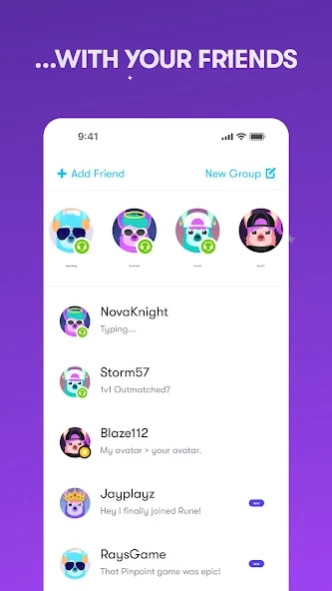Rune: Games and Voice Chat! 4.21.16
Free Version
Publisher Description
Rune: Games and Voice Chat! - Hang out, game, and win together! Play on voice chat with your teammates!
Rune is where you can find and play amazing games with your friends.
PLAY AMAZING GAMES
Your new favorite game could be just one swipe away! Find fun games that you can get lost in. Not feeling a game? Just swipe up and check out a new one.
TALK WITH FRIENDS AS YOU PLAY
Want to hang out with your friends on voice chat while you climb the leaderboard? Or message the group chat and get the gang together? Call or message anyone on your Rune friend list in just one click.
COMPETE ON THE LEADERBOARDS
Master your favorite games in daily challenges or make your way to the global leaderboards. Just passed your friend on a leaderboard? Don’t worry, Rune will let them know! Found a new awesome game on Rune? Challenge your friends!
MAKE NEW FRIENDS
Customize your profile with your interests (don’t forget your own personalized Llama) and find friends from around the world. Leave comments on your favorite games and connect with other fans.
SUPPORT INDIE GAME DEVELOPERS
We love indie developers which is why we champion their work. We want to bring you those weird and wonderful games that aren’t always easy to find. Know that each game you play on Rune was built with passion by an indie developer.
About Rune: Games and Voice Chat!
Rune: Games and Voice Chat! is a free app for Android published in the Telephony list of apps, part of Communications.
The company that develops Rune: Games and Voice Chat! is Rune AI Inc.. The latest version released by its developer is 4.21.16. This app was rated by 1 users of our site and has an average rating of 4.0.
To install Rune: Games and Voice Chat! on your Android device, just click the green Continue To App button above to start the installation process. The app is listed on our website since 2024-04-22 and was downloaded 111 times. We have already checked if the download link is safe, however for your own protection we recommend that you scan the downloaded app with your antivirus. Your antivirus may detect the Rune: Games and Voice Chat! as malware as malware if the download link to ai.rune.tincan is broken.
How to install Rune: Games and Voice Chat! on your Android device:
- Click on the Continue To App button on our website. This will redirect you to Google Play.
- Once the Rune: Games and Voice Chat! is shown in the Google Play listing of your Android device, you can start its download and installation. Tap on the Install button located below the search bar and to the right of the app icon.
- A pop-up window with the permissions required by Rune: Games and Voice Chat! will be shown. Click on Accept to continue the process.
- Rune: Games and Voice Chat! will be downloaded onto your device, displaying a progress. Once the download completes, the installation will start and you'll get a notification after the installation is finished.